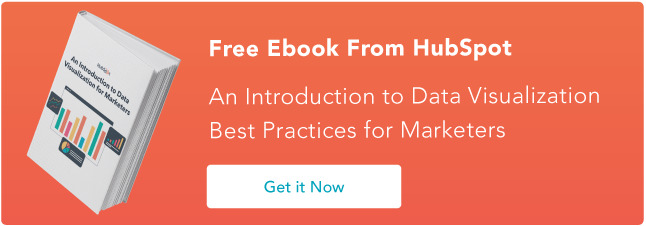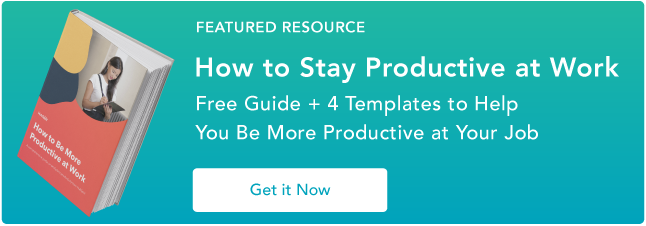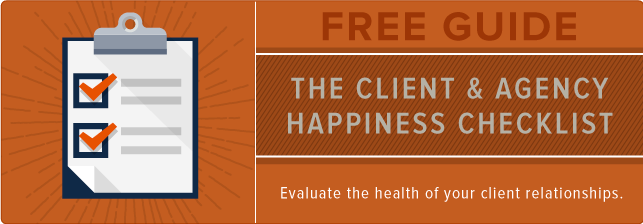Posted by EricaMcGillivray
MozCon is fast approaching us! On September 12-14—just two weeks away—1,400 online marketers will descend on Seattle, ready to learn about SEO, content, Google Tag Manager, conversion rate optimization, and so much more. We've got fewer than 60 tickets left, so grab yours now.
If you haven't done so, check out all the learning! This post is geared toward the things you can do when MozCon sessions aren't happening.
Places you'll want to go as recommended by Mozzers
While you're in Seattle, we want to make sure you have a fabulous time. Seattle in September is beautiful. It's still sunny outside, and it's the time of year people come to Seattle and then want to move here. So we've complied a list of great activities and restaurants:
Sights
"Incredible views of the city, float planes landing overhead, Space Needle in the background, Ivar's Clam Chowder down the street, bikes all over the place."
"This is my favorite place in all of Seattle! Stroll around the park and stop in the Seattle Asian Art Museum and the conservatory, then climb to the top of the water tower for an incredible view. You can also walk through the graveyard and see Bruce Lee and Brandon Lee's grave. After all that walking, hop over to the adorable and delicious Volunteer Park Cafe."
"Amazing views, has a mini gravel beach, and lots of park space. Great for running and cycling. I ride my bike along EBT nearly everyday to Moz, and I fall in love with city over and over again."
"Alki is a beautiful walk with a spectacular view of Puget Sound and the Olympic Mountains. It's got some good restaurants, and even a little history as the site of the original settlement."
"If you've never been to the Pacific Northwest (or even if you have!), Discovery Park on a clear day is a great place to see the Olympic Mountains, Puget Sound, Mt. Rainier, and to get some quality forest walking done all in one fell swoop. Plus, it's 20 minutes from downtown! (Pro tip: For the easiest view access, park in the lot on W Emerson just before 43rd Ave W.)"
"People of every ilk converge to exercise, feed ducks, play with dogs, and covet the dogs of others."
Activities, tours, and museums
"What a great way to hear about and experience early-Seattle's history!"
"Seattle is surrounded by water and mountains. The ferry is the easiest way to experience that scenery. The view of the city is amazing too!"
"It is special to me because I've only been to Seattle once, as I work remotely in the UK. It was a joy the see how strong the love for pinball is in Seattle. The Pinball Museum houses the world's biggest pinball machine, and it is really something to behold; it's like hugging a dining room table."
Restaurants and bars
"Laid back, good music, cheap food, and nice people."
"If you are a vegetarian (or love vegetarian food), the Happy Hippy Burger is a must. It is not only the best veggie burger in Seattle, but it's the best I have ever had. Cyclops also has great drinks and food for the omnivores, too."
"This hole in the wall has it all! Pie Bar serves up warm, freshly baked slices of heaven with a pint of bliss. Savory pies, sweet pies, pietinis, craft spirits, and beer...all nestled in an elegant, cozy venue where you won't have to shout over a crowd 3-hipsters-deep to order. And if you're done with your pie and ready for some pinball and arcade games, John John's Game Room is directly next door!"
"This hip little eatery has some awesomely tasty foods, a sweet little private back patio, a laidback atmosphere, and awesome drinks. Plus, it's right in the heart of Capitol Hill, one of my favorite 'hoods in the city."
Bonus! Lightning suggestions:
- The Fat Hen
- Smith
- Bottega Italiana
- Cafe Turko
- Shorty's
- Omega Ouzeri
- Sushi Kashiba
- Métier Seattle
- General Porpoise Doughnuts
- Sizzle Pie
- Holy Mountain Brewing
- Herb and Bitter
- Lionhead
- Optimism Brewery
- Meet the Moon
- Bar Melusine
Brian Childs' recommendation corner
"I put this Google map together for friends visiting the city. Includes lots of breweries, bars, restaurants, and things to do: Get the info!"
Official MozCon evening events
For all our evening events, make sure to bring your conference badge AND your US ID or your passport.
Monday Night MozCrawl
From 7:00pm - 10:00pm, you can head to all the stops at your own pace and in any order. Visit all the stops, fill out your punch card, and return it to the swag store on Tuesday morning to enter to win a golden Roger!
- Barca hosted by Unbounce
- Saint John's hosted by Buffer
- Comet Tavern hosted by SimilarWeb
- Linda’s Tavern hosted by WordStream
- Still Liquor hosted by Whitespark
- Unicorn hosted by BuzzStream
Tuesday MozCon Ignite
If you're looking for networking, this is event for you! Join us at from 7:00-10:00pm at McCaw Hall for a night of networking and five-minute, Ignite-style passion talks from your fellow attendees. This year, our talks will range from information and unique to heartwarming and life changing. You don't want to miss this MozCon night.
- 7:00-8:00pm Networking
- 8:00-8:05pm Introduction with Geraldine DeRuiter
- 8:05-8:10pm Help! I Can't Stop Sweating - Hyperhidrosis with Adam Melson at Seer Interactive
- 8:10-8:15pm A Plane Hacker's Guide to Cheap *Luxury* Travel with Ed Fry at Hull.io
- 8:15-8:20pm Life Lessons Learned as a Special Needs Parent with Adrian Vender at Internet Marketing Inc
- 8:20-8:25pm How to Start an Underground Restaurant in Your Home with Nadya Khoja at Venngage Inc.
- 8:25-8:30pm Embracing Fear, Potential Failure, and Plain Ol' Discomfort with Daisy Quaker at AMSOIL INC.
- 8:30-8:35pm How Pieces of Paper Can Change Lives with Anneke Kurt Godlewski at Charles E. Boyk Law Offices, LLC
- 8:35-8:40pm Is Your Family Time for Sale? with Michael Cottam at Visual Itineraries
- 8:40-9:20pm Networking with desserts and refreshments
- 9:20-9:25pm Prison and a Girl that Loves Puppies with Caitlin Boroden at DragonSearch
- 9:25-9:30pm Embracing Awkward: The Tale of a 5' 10" 6th Grader with Hannah Cooley at Seer Interactive
- 9:35-9:40pm Finding Myself in Fiction: LGBTQUIA Stories with Lisa Hunt at Moz
- 9:40-9:45pm Wooly Bits: Exploring the Binary of Yarn with Lindsay Dayton LaShell at Diamond + Branch Marketing Group
- 9:45-9:50pm How a Cartoon Saved My Life with Steve Hammer at RankHammer
- 9:50-9:55pm Flood Survival: Lessons from the Streets of ATL with Sarah Lively at Nebo Agency
- 9:55-10:00pm Hornets, Soba, & Friends: A Race in Japan with Kevin Smythe at Moz
Wednesday Night Bash!
From 7:00-12:00 midnight: Bowling, pool, Jenga, a slow-motion booth, a photo booth, karaoke, cupcakes, food, drinks, and more! You don't want to miss our annual bash.
Rent some bowling shoes and go for a turkey. Sing your heart out just like you recently joined Journey. Snap photos with your friends while wearing silly hats. Show off how much of a ringer you are at pool. Get into a chicken strip-eating contest. Hang out with your new MozCon friends one last time, and celebrate all the learning!
Birds of a Feather lunch tables
If you want to spend your lunchtime getting great advice from your fellow attendees about online marketing or meet people in your specialty, check out our birds of a feather lunch tables:
Monday, September 12
- Women in Digital hosted by Heather Physioc at Tentacle Inbound, LLC
- Search Marketing for Nonprofit Organizations hosted by Sheena Schleicher at Schleicher Marketing
- Content MArketing for E-Commerce hosted by Kane Jamison at Content Harmony
- Local SEO hosted by Kristina Kledzik at Rover
- Topical Analysis hosted by Michael Cottam at Visual Itineraries
- In-house SEO hosted by Andy Odom at Santander Consumer USA
- Making CRO Work for Your SEO hosted by Patrick Delehanty at Marcel Digital
Tuesday, September 13
- Local Search hosted by George Freitag at Moz
- Growth Hacking hosted by Brittanie MacLean at Realty Austin
- Continuing Marketing Education hosted by Rachel Goodman Moore at Moz
- Marketing Automation hosted by Ed Fry at Hull.io
- How to Smartly Mix Search and Content to Aid Overall Business Strategy by Ronell Smith at Ronell Smith Consulting
- E-Commerce SEO hosted by Everett Sizemore at Inflow
- SERP Features hosted by Jon White at Moz
- Technical SEO hosted by Bill Sebald at Greenlane Search Marketing
Wednesday, September 14
- Google Penalties hosted by Michael Cottam at Visual Itineraries
- Advanced SEO hosted by Britney Muller at Moz
- Marketing for USA Manufacturing Companies hosted by Crystal Hunt at Grassroots Fabric Pots
- Work-Life Balance hosted by Keri Morgret at Inbound.org
- Local Search hosted by George Freitag at Moz
- Marketing Automation hosted by Ed Fry at Hull.io
- Content Marketing hosted by Trevor Klein at Moz
Join the Fitbit Group
Track your steps while networking and cheer on your fellow attendees!
Play Roger Patrol!
Ready for some friendly competition between your fellow attendees? We’ve built a special MozCon game just for you. You'll play as starship, part of Roger Patrol! Try and beat the top score on Roger Patrol video game by zapping asteroids, destroying evil spaceships, and protecting Roger Mozbot's universe. We’ll provide a download link for attendees, and you’ll also find three arcade-style boxes of the game throughout the MozCon venue.
Visit our Partner Hub, get your photo taken with Roger, and more arcade-style fun
As you head up to registration, entering MozCon, you won't want to miss all the activities around you and happening when the conference isn't in active session.
Say hello to our Partners
Every sulk through an exhibitor hall with your head down like you're in middle school again? Us too. Which is why at MozCon, we wanted to do something different. Our invite-only partners are not only respectful, but we've vetted their activities and their products to make sure they are useful to you. So say hello, and we promise you might instead get a postcard to send home, a t-shirt, or a special MozCon coin.
Our great partners:
Stop each day at the Swag Store!
After the first day, Registration will be transformed into a swag store. You don't want to miss out on these goodies. On Tuesday, you'll be able to pick up your official MozCon 2016 t-shirt. On Wednesday, you'll get your own Lego Roger.
Meet Mozzers to give feedback or Ask an SEO
Make sure to stop by the Moz Hub. We'll be there to answer your questions about Moz Pro and Moz Local. Learn about our latest offerings and updates. Get insights into how best to use the tools.
And by popular demand, we've added Ask an SEO. Mozzers and Associates with expertise in SEO will be there to answer your burning search questions and kickstart you with new ideas for your search campaigns.
Play the Roger claw machine
We're bringing back the plushie claw machine! If you missed out getting one of our plushie Roger Mozbots, or you just need another as a small child or pet decided Roger was their best friend, now's your chance. In order to play, you must visit one of our Partners or the Moz Hub for a special shiny coin. Then take that coin to the claw machine!
Don't worry, we've put a TAGFEE spell on this machine, so you may find it a little easier than the ones in the malls of your childhood. ;)
Take a photo with Roger Mozbot
A MozCon tradition you won't want to miss. Get your annual photo (or maybe it's your first!) taken with the cuddliest robot in the galaxy, Roger Mozbot.
Donate to charity, on us!
Open up your Monday swag kit and inside you'll find $5 Roger bucks. You get to donate this to one of three charities (charities selected by Mozzers):
- PAWS - people helping animals
- International Justice Mission - a global organization that protects the poor from violence in the developing world
- Seattle Children’s Hospital - to prevent, treat, and eliminate pediatric disease
Roger Mozbot will then count the bucks and write a check to each charity.
Push pin world map
Ever play pin the tail on the donkey? Well, this is like that, but pin the spot where you are from, minus the blindfold.
In Seattle on Thursday post-MozCon? We have MozPlex tours.
Every wonder where Roger Mozbot lives? Or heard of the stories of cereal bars and rooms named after starships and robots? Is is true that Mozzers have sit/stand desks? Don't miss out on our Office Tours on Thursday 9/15. Sign up for your time slot.
Even more fun in Seattle
Don't miss our posts from years past, which are full of restaurant, activity, and more recommendations: 2015, 2014, 2013, and 2012.
Activities happening around Seattle from Saturday, September 10 - Sunday, September 18
- September 9-11, San Gennaro Festival in Georgetown
- September 10, Thai Festival Seattle
- September 11, Live Aloha Hawaiian Cultural Festival
- September 11, Second Saturday Art Walks
- September 11, Historic Tour of the Moore Theater
- September 15, Columbia City Art Walk
- September 15, Seattle Center's “Best Damn Happy Hour”
- September 16, University District Art Walk
- September 17-18, Fiestas Patrias – Latin American Independence Festival
- September 17-18, Seattle Mini Maker Faire
- September 17, Ballard Civic Orchestra's “Celebrating Hispanic Cultural Heritage”
- September 17, White Center Art Walk
- September 17, Historic Tour of the Neptune Theater
If you're looking to connect with fellow attendees, please join our MozCon Facebook Group.
Sign up for The Moz Top 10, a semimonthly mailer updating you on the top ten hottest pieces of SEO news, tips, and rad links uncovered by the Moz team. Think of it as your exclusive digest of stuff you don't have time to hunt down but want to read!