
It's easy to think of commuting as a total waste of time. When you're standing on the train platform or waiting at a traffic light, every minute that ticks by can seem like a minute lost from an already jam-packed day at work. But there's good news for those of you who wish you could spend that time more productively.
There are a lot of fun, creative apps out there that help you make use of that time -- whether it's a 10-minute walk or a 60-minute bus ride. (Drivers: We don't advocate the use of any of the apps on this list that involve reading or typing.) 
Check out this roundup of 15 easy ways to make your commute more productive, and the apps that will help you make it happen. Try them out, and hey -- you might even start looking forward to your trips to and from the office.
15 Ideas for Increasing Productivity on Your Commute
1) Create your to-do list for the day.
Apps: Wunderlist, Evernote, Dragon Dictation
If you're the kind of person who likes to get organized first thing in the morning, spend some time listing the things you need to accomplish that day. Taking that extra time to think about each task can help you prioritize and set realistic expectations.
There are a number of to-do list apps out there, but Wunderlist and Evernote are among the best. They sync between your mobile devices and your personal computers and allow you to drag and drop tasks between days and categories, as well as set alerts and due dates. You can even share lists and notes with others. Here's a look at the Wunderlist app:
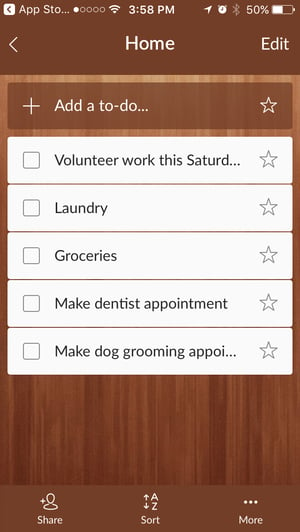
For you drivers out there, you can use the free app Dragon Dictation to get your to-do list (and any other thoughts) down on your phone. Simply speak while the app is recording, and your text content will appear. If you're an avid Evernote user, note that Evernote also has a voice recording function, too.
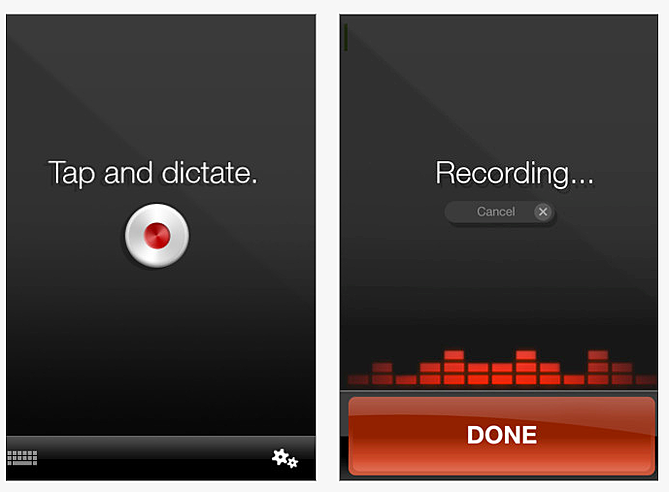
Source: OT's with Apps & Technology
2) Clear your inbox.
Apps: Gmail, ASAM
There's something so satisfying about arriving at the office with a clean inbox. That's why I like to go through emails and delete anything extraneous before I even get in to work. It saves me at least a half hour and a loss of momentum during my most productive time of day.
If you're driving, you can use ASAM -- a free app from AgileSpeech -- to "read" your emails. The app will read your emails out loud and word-for-word. (And when I say word-for-word, I mean it reads everything -- disclaimers, signatures, and other information you might've skipped otherwise.) When the message is finished, the app will "ding" and you have the option to dictate a reply.
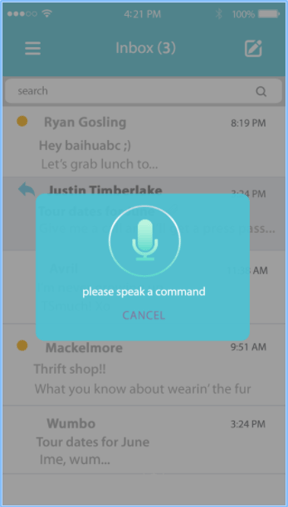
Source: Google Play
3) Set and check in on your goals.
App: Coach.me
Believe it or not, there's a new year right around the corner. And if you're into resolutions, checking your progress regularly and finding ways to stay motivated is key to maintaining them. The free version of the Coach.me app lets you set personal and professional targets, get reminders, and choose whether to make your achievements visible to a community of active users so you can give and receive support. And starting at $15 per week, you can hire a coach to actually help you achieve them.
Source: iTunes
4) Learn a language.
App: Duolingo
Once upon a time, maybe after college, you were almost fluent in Spanish. Or French. Or something else you learned in school. But then, you stopped practicing.
Want to get your language skills back on track? Duolingo is a fantastic (and free) app that makes (re)learning languages fun. Each lesson is short, painless, and super visual. Slate called it "the most productive means of procrastination I've ever discovered." Be warned, though -- it can get addictive.
Source: iTunes
5) Listen to a podcast or audiobook.
Apps: Stitcher, Podcasts, This American Life, Audible
If you'd rather not spend any more time staring at a screen during your commute, then listening to a podcast or audiobook can be a really pleasant way to spend any length of time. Plus, you'll learn a lot of really cool information you can impress your friends with later.
The free app Stitcher lets you make playlists of all your favorite podcasts.
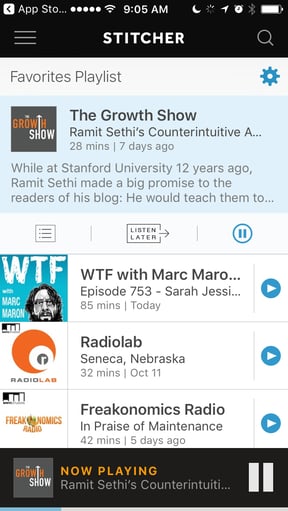
As for which podcasts to listen to, our favorites include:
- Radiolab
- TED Talks
- The Growth Show
- Stuff You Should Know
- Stuff You Missed in History Class
- Any NPR podcast -- especially This American Life and their hit series Serial.
- The Economist's audio edition
Looking for something else? Take a look at Stitcher's list of Top 100 Podcasts.
6) Read an actual book.
Apps: iBooks, Kindle, Zinio, Apple News
I don't know about you, but I constantly lament how little time I spend reading. You know, actual books, newspapers, or print magazines. And while I also enjoy turning a physical page, I always forget to pack my print materials before I leave for work.
Luckily, there are numerous apps that address that issue, and let you read any book, newspaper, or magazine you choose from a mobile device.
For news and magazines, we like Apple's News app, which lets you choose from a vast catalogue of publications that you can read right from your phone. You can store your favorites and choose from them with a simple tap.
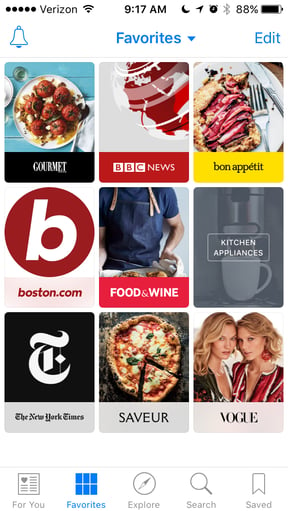
But for actual books, there are the Kindle and iBooks apps, which let you download full reading materials and enjoy them from your phone or tablet. Kindle transfers any ebook purchases you've made on Amazon right to your device, so you can take in whatever great literature you please, right from the bus or subway.
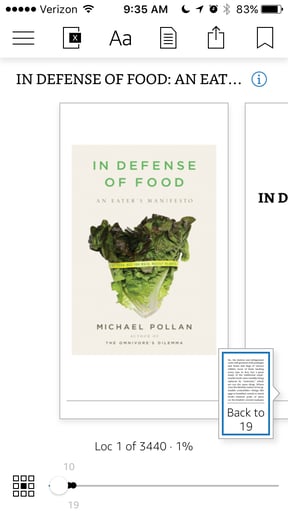
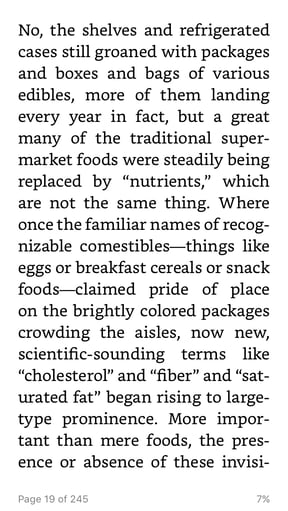
7) Read the articles you've bookmarked.
App: Pocket
Using the Pocket app, you can save articles (and videos, and pretty much any type of content) in one place for easy reading on your commute. You can save content directly from your browser, emails, or from over 500 apps like Twitter, Flipboard, Pulse, and Zite. So while Evernote is a great app for long-term content storage, Pocket is perfect for bookmarking stuff to read later.
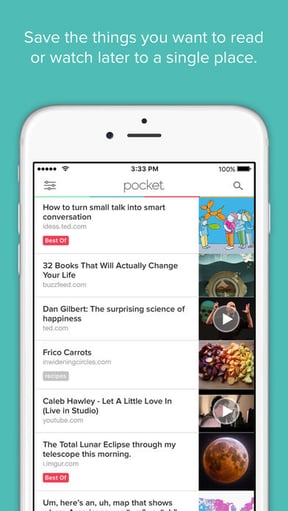
.jpg?t=1477391530886&width=288&name=pocket-app-screenshot-5%20(1).jpg)
Source: iTunes // Just the Best Apps
8) Read the newest posts from your favorite online sources.
Apps: Feedly
We've covered how to catch up on the latest content from your favorite publications. But what about your favorite blogs or other online news sources? Feedly is an RSS reader that lets you subscribe to the publishers whose posts you never want to miss. You can separate them into different lists, mark articles as "read," share your favorite pieces, and even browse for new content.
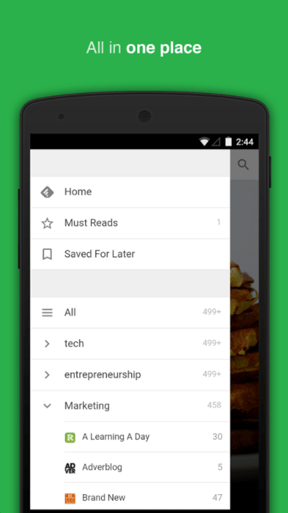
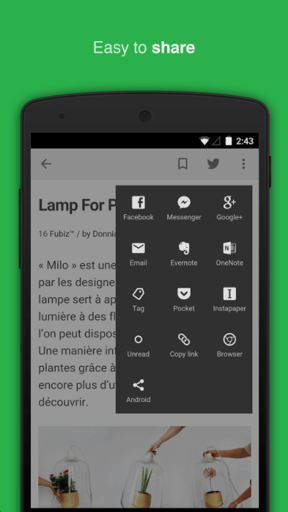
Source: Google Play
9) Get your social media fix out of the way.
Apps: Facebook, Twitter, LinkedIn, Pinterest, and more ...
Not all of us are lucky enough to include browsing and posting on personal social media accounts in our job descriptions. Help resist the urge to check your news feeds and notifications at work by doing it to your heart's content during your commute.
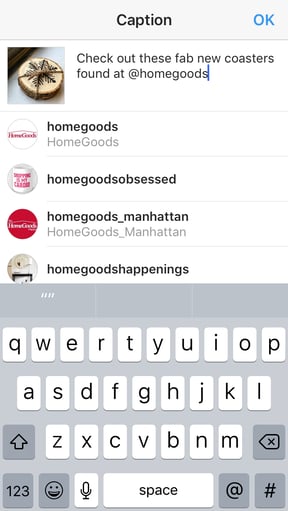
10) Brush up on your marketing & sales progress.
App: HubSpot Mobile
Remember those days when you absolutely had to be at your desk to get your work done? Those days are close to being gone, thanks in part to the new HubSpot Mobile app.
With this app, you can take advantage of your HubSpot software, even if you're on the go. It starts with a customizable dashboard that gives you an at-a-glance breakdown of the most important metrics to you -- landing page, blog, and email performance, as well as deals and sales tasks.
You can also easily access your contacts database, marketing insights (like email analytics) and your sales pipeline. For that last part, you can use the app to add notes, activities, or tasks, and keep track of deal stages.


11) Clean your house.
App: iRobot HOME
Weekends: The perfect time to catch up with friends, family, the TV you missed last week and house-cleaning. Okay, how many of us really get around to that last one? (Hint: I don't.)
But my colleague, Eric Peters, let me in on a little secret about the internet of things. Thanks to its HOME app, if you own a iRobot device like Roomba, you can remotely clean your house from your mobile device.
"My new favorite productivity app is from iRobot," he told me. "I can turn on my Roomba and clean my floor, and not have to vacuum later."
What's more? You can even set a cleaning schedule for the week, in case you forget to spontaneously turn on your devices.
Source: iTunes
12) Clean up your Twitter feed.
App: Twindr
Ever scrolled through your Twitter feed and realized you've been just a bit too generous in how many people you follow? Twindr is a free app that works kind of like Tinder, but for unfollowing people on Twitter. All it takes is a few quick swipes to clean up your follower count.
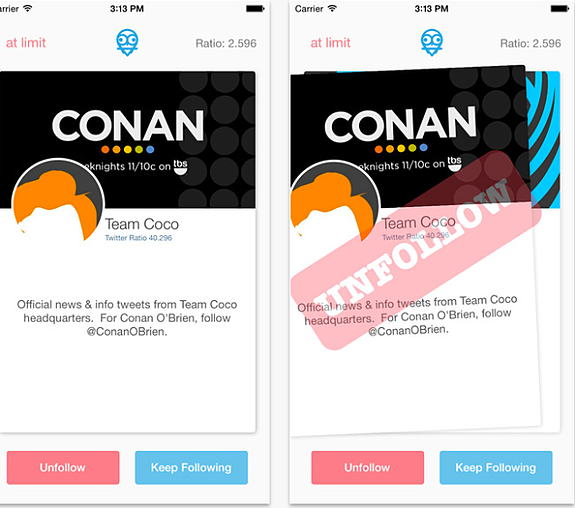
Source: Gizmodo
13) Get zen.
Apps: Insight Timer, Personal Zen, Headspace
Mondays, amirite? Suddenly, in the midst of pre-workday standing nap among the subway masses, you find your mind flooding with a mental to-do list of all the stuff you didn't get done when you left the office early last Friday.
If this scenario sounds familiar, you've got to breathe -- which can be tough to do on a Monday morning. But there are apps out there that can help you get zen during your commute, no matter how long it is.
We especially like Insight Timer, since -- as its name suggests -- you can actually set a timer for the window you have to meditate and select a combination of ambient sounds to use in the background. Or, you can select from any number of the app's guided meditations. Om...
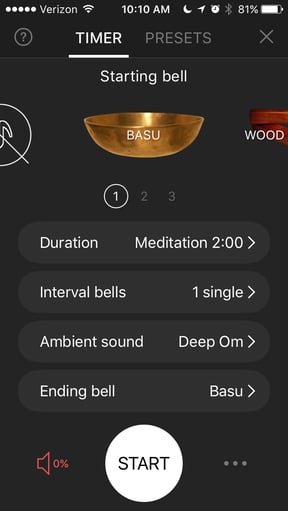
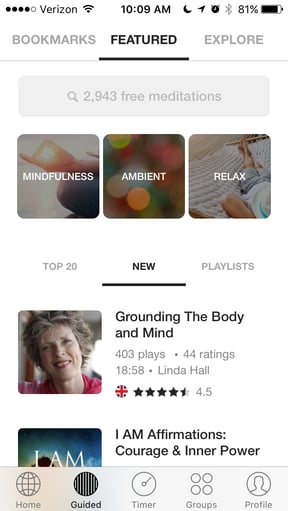
14) Set a step goal for the day.
Apps: Fitbit, Withings, Jawbone UP, Apple Health
A great way to get more exercise and burn more calories throughout the day is by building incremental physical activities into your daily routine. If that sounds like your style, use an app like Fitbit or Withings to set step goal for each of your commutes. (While these companies sell expensive devices that sync with their apps, they have the ability to measure your steps for free.) And if you have an iPhone, the Health app will track any steps you take when you have your device with you.
Each morning and afternoon, try to hit your goal. If you drive, park your car some distance away from the office and walk the rest of the way. If you take the train or a bus, get off a stop or two early and walk the rest of the way. If your mode of transportation gets delayed, get your steps in by walking back and forth on the platform.

Source: Jawbone
15) Plan your meals.
Apps: Eat This Much, Pepperplate, BigOven
You work hard. Your days are long. That's why it's so easy to resort to something that's quick and already prepared for dinner. But you don't have to fall victim to the easy way out -- if you plan ahead. There are apps out there that can help you do that, by making it simple to plan your meals for the week in advance.
We get especially geeked-out over the Eat This Much app, in part because it's linked to grocery-delivery apps, if they're available in your area. Plus, it lets you set nutrition goals and set parameters for any dietary restrictions you might have, like vegan, gluten-free, or specific food allergies.
Source: iTunes
Get Appy
See? Your commute doesn't have to be so bad, after all.
And even if you're lucky enough to love your work, it never hurts to have that time to yourself to take care of the things that these apps are made to do. So get happy, get healthy and get "appy" -- it's one of the best ways to make the most of your precious time.
What do you do to make your commute more productive? Share with us in the comments below!
Editor's Note: This post was originally published in February 2015 and has been updated for accuracy and comprehensiveness.
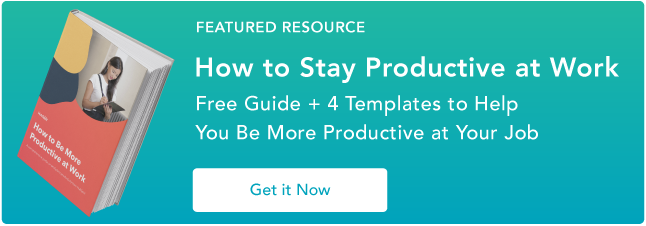

No comments:
Post a Comment