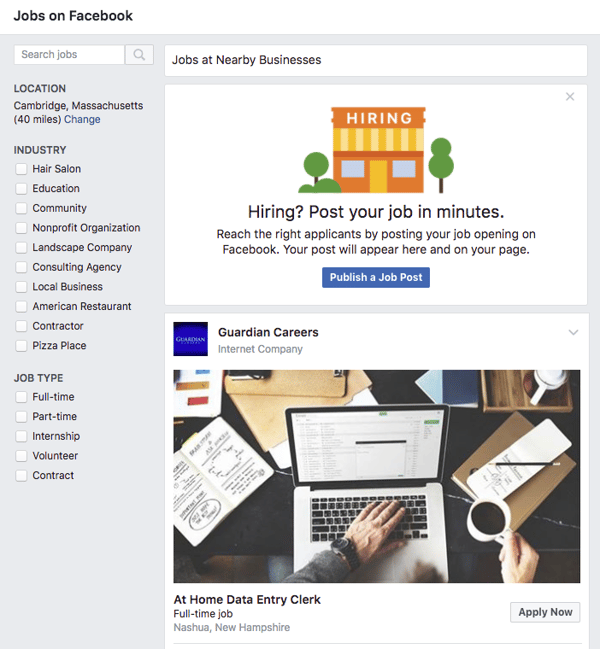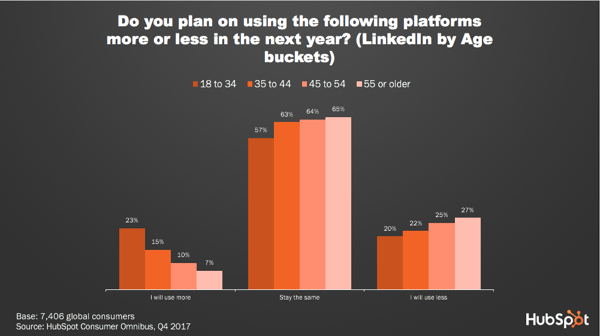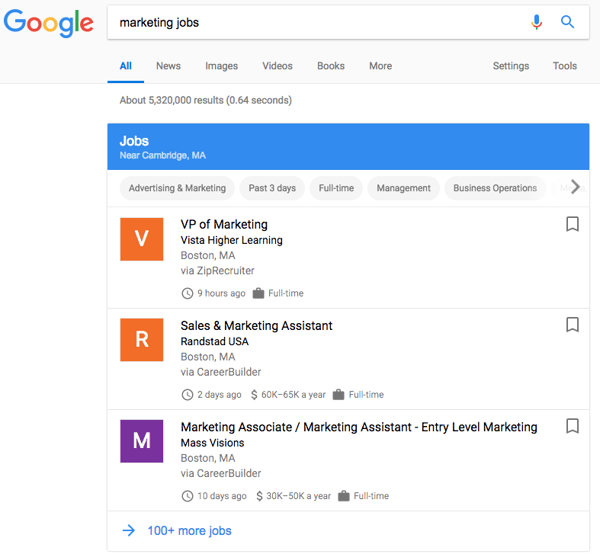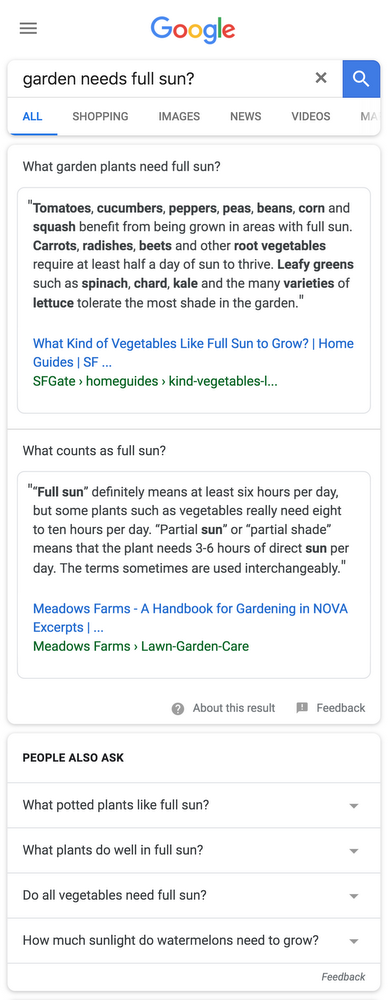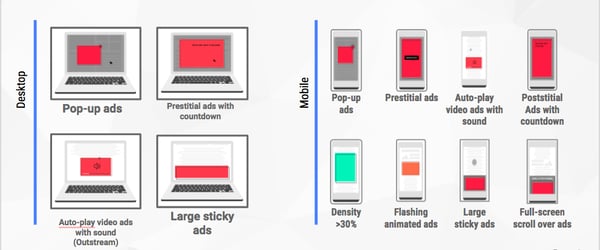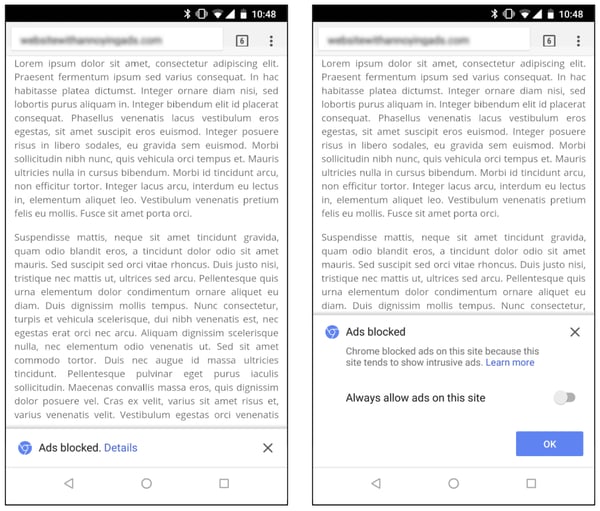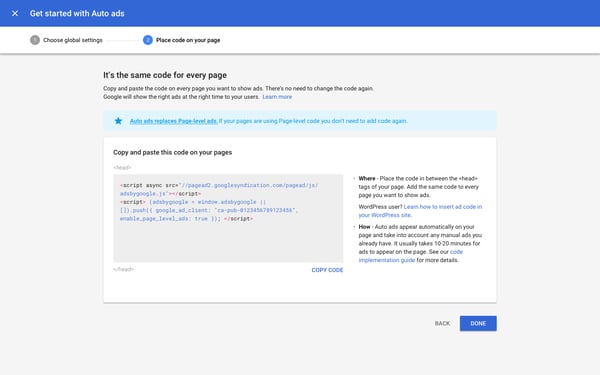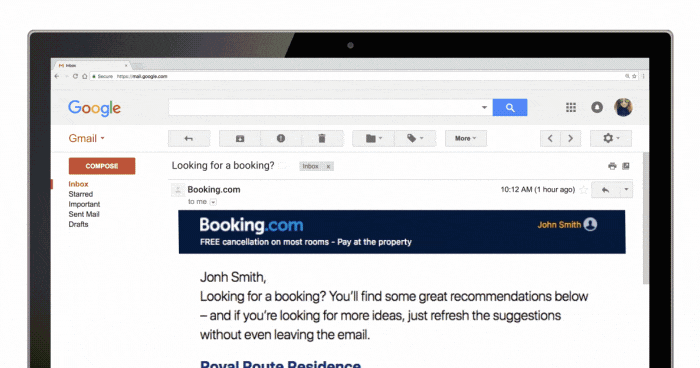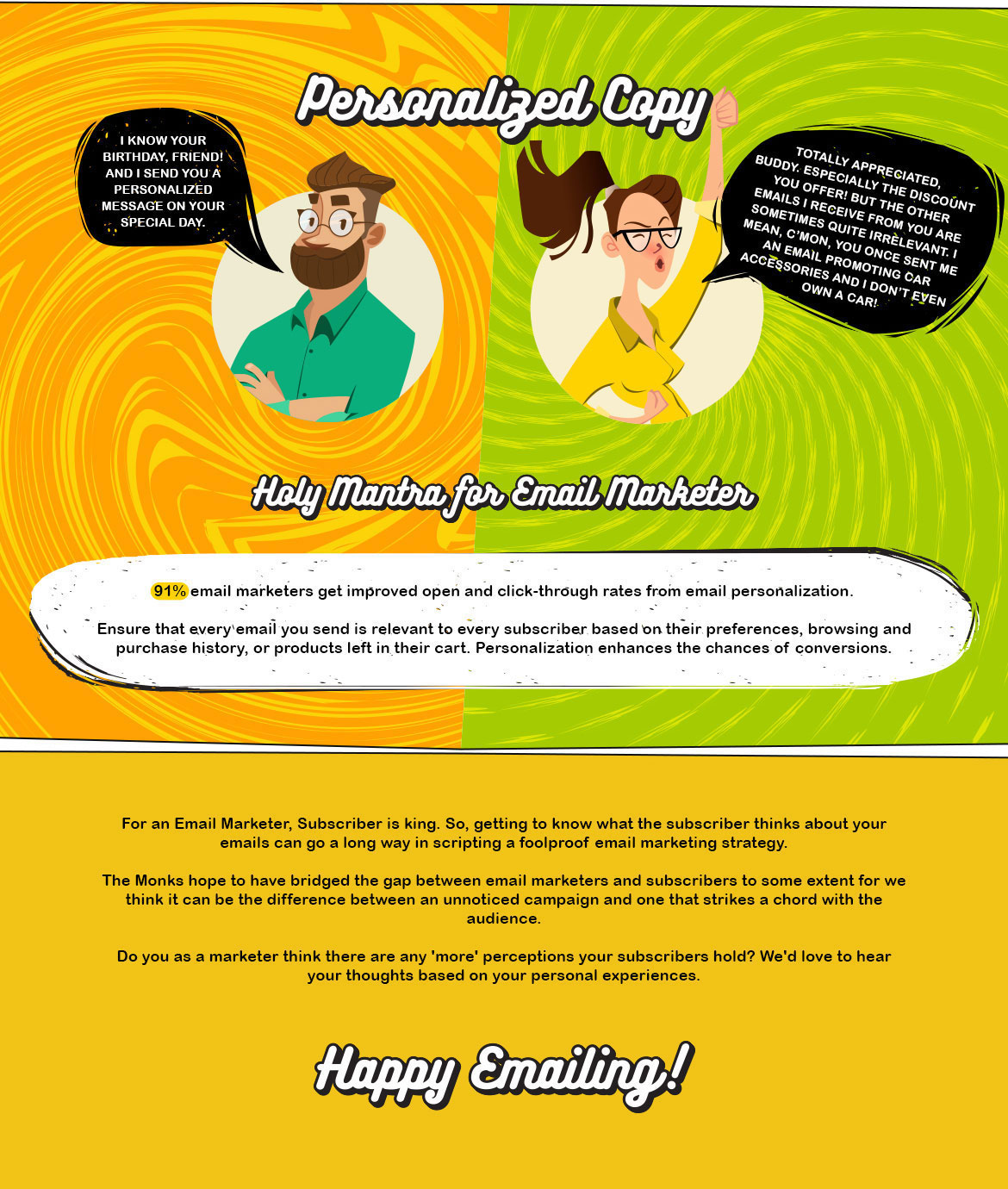Posted by Dr-Pete
Early search engines were built on an unspoken transaction — a pact between search engines and website owners — you give us your data, and we'll send you traffic. While Google changed the game of how search engines rank content, they honored the same pact in the beginning. Publishers, who owned their own content and traditionally were fueled by subscription revenue, operated differently. Over time, they built walls around their gardens to keep visitors in and, hopefully, keep them paying.
Over the past six years, Google has crossed this divide, building walls around their content and no longer linking out to the sources that content was originally built on. Is this the inevitable evolution of search, or has Google forgotten their pact with the people's whose backyards their garden was built on?
I don't think there's an easy answer to this question, but the evolution itself is undeniable. I'm going to take you through an exhaustive (yes, you may need a sandwich) journey of the ways that Google is building in-search experiences, from answer boxes to custom portals, and rerouting paths back to their own garden.
I. The Knowledge Graph
In May of 2012, Google launched the Knowledge Graph. This was Google's first large-scale attempt at providing direct answers in search results, using structured data from trusted sources. One incarnation of the Knowledge Graph is Knowledge Panels, which return rich information about known entities. Here's part of one for actor Chiwetel Ejiofor (note: this image is truncated)...

The Knowledge Graph marked two very important shifts. First, Google created deep in-search experiences. As Knowledge Panels have evolved, searchers have access to rich information and answers without ever going to an external site. Second, Google started to aggressively link back to their own resources. It's easy to overlook those faded blue links, but here's the full Knowledge Panel with every link back to a Google property marked...

Including links to Google Images, that's 33 different links back to Google. These two changes — self-contained in-search experiences and aggressive internal linking — represent a radical shift in the nature of search engines, and that shift has continued and expanded over the past six years.
More recently, Google added a sharing icon (on the right, directly below the top images). This provides a custom link that allows people to directly share rich Google search results as content on Facebook, Twitter, Google+, and by email. Google no longer views these pages as a path to a destination. Search results are the destination.
The Knowledge Graph also spawned Knowledge Cards, more broadly known as "answer boxes." Take any fact in the panel above and pose it as a question, and you're likely to get a Knowledge Card. For example, "How old is Chiwetel Ejiofor?" returns the following...

For many searchers, this will be the end of their journey. Google has answered their question and created a self-contained experience. Note that this example also contains links to additional Google searches.
In 2015, Google launched Medical Knowledge Panels. These gradually evolved into fully customized content experiences created with partners in the medical field. Here's one for "cardiac arrest" (truncated)...

Note the fully customized design (these images were created specifically for these panels), as well as the multi-tabbed experience. It is now possible to have a complete, customized content experience without ever leaving Google.
II. Live Results
In some specialized cases, Google uses private data partnerships to create customized answer boxes. Google calls these "Live Results." You've probably seen them many times now on weather, sports and stock market searches. Here's one for "Seattle weather"...

For the casual information seeker, these are self-contained information experiences with most or all of what we care about. Live Results are somewhat unique in that, unlike the general knowledge in the Knowledge Graph, each partnership represents a disruption to an industry.
These partnerships have branched out over time into even more specialized results. Consider, for example, "Snoqualmie ski conditions"...

Sports results are incredibly disruptive, and Google has expanded and enriched these results quite a bit over the past couple of years. Here's one for "Super Bowl 2018"...

Note that clicking any portion of this Live Result leads to a customized portal on Google that can no longer be called a "search result" in any traditional sense (more on portals later). Special sporting events, such as the 2018 Winter Olympics, have even more rich features. Here are some custom carousels for "Olympic snowboarding results"...

Note that these are multi-column carousels that ultimately lead to dozens of smaller cards. All of these cards click to more Google search results. This design choice may look strange on desktop and marks another trend — Google's shift to mobile-first design. Here's the same set of results on a Google Pixel phone...

Here, the horizontal scrolling feels more intuitive, and the carousel is the full-width of the screen, instead of feeling like a free-floating design element. These features are not only rich experiences on mobile screens, but dominate mobile results much more than they do two-column desktop results.
III. Carousels
Speaking of carousels, Google has been experimenting with a variety of horizontal result formats, and many of them are built around driving traffic back to Google searches and properties. One of the older styles of carousels is the list format, which runs across the top of desktop searches (above other results). Here's one for "Seattle Sounders roster"...

Each player links to a new search result with that player in a Knowledge Panel. This carousel expands to the width of the screen (which is unusual, since Google's core desktop design is fixed-width). On my 1920x1080 screen, you can see 14 players, each linking to a new Google search, and the option to scroll for more...

This type of list carousel covers a wide range of topics, from "cat breeds" to "types of cheese." Here's an interesting one for "best movies of 1984." The image is truncated, but the full result includes drop-downs to select movie genres and other years...

Once again, each result links to a new search with a Knowledge Panel dedicated to that movie. Another style of carousel is the multi-row horizontal scroller, like this one for "songs by Nirvana"...

In this case, not only does each entry click to a new search result, but many of them have prominent featured videos at the top of the left column (more on that later). My screen shows at least partial information for 24 songs, all representing in-Google links above the traditional search results...

A search for "laptops" (a very competitive, commercial term, unlike the informational searches above) has a number of interesting features. At the bottom of the search is this "Refine by brand" carousel...

Clicking on one of these results leads to a new search with the brand name prepended (e.g. "Apple laptops"). The same search shows this "Best of" carousel...

The smaller "Mentioned in:" links go to articles from the listed publishers. The main, product links go to a Google search result with a product panel. Here's what I see when I click on "Dell XPS 13 9350" (image is truncated)...

This entity live in the right-hand column and looks like a Knowledge Panel, but is commercial in nature (notice the "Sponsored" label in the upper right). Here, Google is driving searchers directly into a paid/advertising channel.
IV. Answers & Questions
As Google realized that the Knowledge Graph would never scale at the pace of the wider web, they started to extract answers directly from their index (i.e. all of the content in the world, or at least most of it). This led to what they call "Featured Snippets", a special kind of answer box. Here's one for "Can hamsters eat cheese?" (yes, I have a lot of cheese-related questions)...

Featured Snippets are an interesting hybrid. On the one hand, they're an in-search experience (in this case, my basic question has been answered before I've even left Google). On the other hand, they do link out to the source site and are a form of organic search result.
Featured Snippets also power answers on Google Assistant and Google Home. If I ask Google Home the same question about hamsters, I hear the following:
On the website TheHamsterHouse.com, they say "Yes, hamsters can eat cheese! Cheese should not be a significant part of your hamster's diet and you should not feed cheese to your hamster too often. However, feeding cheese to your hamster as a treat, perhaps once per week in small quantities, should be fine."
You'll see the answer is identical to the Featured Snippet shown above. Note the attribution (which I've bolded) — a voice search can't link back to the source, posing unique challenges. Google does attempt to provide attribution on Google Home, but as they use answers extracted from the web more broadly, we may see the way original sources are credited change depending on the use case and device.
This broader answer engine powers another type of result, called "Related Questions" or the "People Also Ask" box. Here's one on that same search...

These questions are at least partially machine-generated, which is why the grammar can read a little oddly — that's a fascinating topic for another time. If you click on "What can hamsters eat list?" you get what looks a lot like a Featured Snippet (and links to an outside source)...

Notice two other things that are going on here. First, Google has included a link to search results for the question you clicked on (see the purple arrow). Second, the list has expanded. The two questions at the end are new. Let's click "What do hamsters like to do for fun?" (because how can I resist?)...

This opens up a second answer, a second link to a new Google search, and two more answers. You can continue this to your heart's content. What's especially interesting is that this isn't just some static list that expands as you click on it. The new questions are generated based on your interactions, as Google tries to understand your intent and shape your journey around it.
My colleague, Britney Muller, has done some excellent research on the subject and has taken to calling these infinite PAAs. They're probably not quite infinite — eventually, the sun will explode and consume the Earth. Until then, they do represent a massively recursive in-Google experience.
V. Videos & Movies
One particularly interesting type of Featured Snippet is the Featured Video result. Search for "umbrella" and you should see a panel like this in the top-left column (truncated):

This is a unique hybrid — it has Knowledge Panel features (that link back to Google results), but it also has an organic-style link and large video thumbnail. While it appears organic, all of the Featured Videos we've seen in the wild have come from YouTube (Vevo is a YouTube partner), which essentially means this is an in-Google experience. These Featured Videos consume a lot of screen real-estate and appear even on commercial terms, like Rihanna's "umbrella" (shown here) or Kendrick Lamar's "swimming pools".
Movie searches yield a rich array of features, from Live Results for local showtimes to rich Knowledge Panels. Last year, Google completely redesigned their mobile experience for movie results, creating a deep in-search experience. Here's a mobile panel for "Black Panther"...

Notice the tabs below the title. You can navigate within this panel to a wealth of information, including cast members and photos. Clicking on any cast member goes to a new search about that actor/actress.

Although the search results eventually continue below this panel, the experience is rich, self-contained, and incredibly disruptive to high-ranking powerhouses in this space, including IMDB. You can even view trailers from the panel...

On my phone, Google displayed 10 videos (at roughly two per screen), and nine of those were links to YouTube. Given YouTube's dominance, it's difficult to say if Google is purposely favoring their own properties, but the end result is the same — even seemingly "external" clicks are often still Google-owned clicks.
VI. Local Results
A similar evolution has been happening in local results. Take the local 3-pack — here's one on a search for "Seattle movie theaters"...

Originally, the individual business links went directly to each of those business's websites. As of the past year or two, these instead go to local panels on Google Maps, like this one...

On mobile, these local panels stand out even more, with prominent photos, tabbed navigation and easy access to click-to-call and directions.

In certain industries, local packs have additional options to run a search within a search. Here's a pack for Chicago taco restaurants, where you can filter results (from the broader set of Google Maps results) by rating, price, or hours...

Once again, we have a fully embedded search experience. I don't usually vouch for any of the businesses in my screenshots, but I just had the pork belly al pastor at Broken English Taco Pub and it was amazing (this is my personal opinion and in no way reflects the taco preferences of Moz, its employees, or its lawyers).
The hospitality industry has been similarly affected. Search for an individual hotel, like "Kimpton Alexis Seattle" (one of my usual haunts when visiting the home office), and you'll get a local panel like the one below. Pardon the long image, but I wanted you to have the full effect...

This is an incredible blend of local business result, informational panel, and commercial result, allowing you direct access to booking information. It's not just organic local results that have changed, though. Recently, Google started offering ads in local packs, primarily on mobile results. Here's one for "tax attorneys"...

Unlike traditional AdWords ads, these results don't go directly to the advertiser's website. Instead, like standard pack results, they go to a Google local panel. Here's what the mobile version looks like...

In addition, Google has launched specialized ads for local service providers, such as plumbers and electricians. These appear carousel-style on desktop, such as this one for "plumbers in Seattle"...

Unlike AdWords advertisers, local service providers buy into a specialized program and these local service ads click to a fully customized Google sub-site, which brings us to the next topic — portals.
VII. Custom Portals
Some Google experiences have become so customized that they operate as stand-alone portals. If you click on a local service ad, you get a Google-owned portal that allows you to view the provider, check to see if they can handle your particular problem in your zip code, and (if not) view other, relevant providers...

You've completely left the search result at this point, and can continue your experience fully within this Google property. These local service ads have now expanded to more than 30 US cities.
In 2016, Google launched their own travel guides. Run a search like "things to do in Seattle" and you'll see a carousel-style result like this one...

Click on "Seattle travel guide" and you'll be taken to a customized travel portal for the city of Seattle. The screen below is a desktop result — note the increasing similarity to rich mobile experiences.

Once again, you've been taken to a complete Google experience outside of search results.
Last year, Google jumped into the job-hunting game, launching a 3-pack of job listings covering all major players in this space, like this one for "marketing jobs in Seattle"...

Click on any job listing, and you'll be taken to a separate Google jobs portal. Let's try Facebook...

From here, you can view other listings, refine your search, and even save jobs and set up alerts. Once again, you've jumped from a specialized Google result to a completely Google-controlled experience.
Like hotels, Google has dabbled in flight data and search for years. If I search for "flights to Seattle," Google will automatically note my current location and offer me a search interface and a few choices...

Click on one of these choices and you're taken to a completely redesigned Google Flights portal...

Once again, you can continue your journey completely within this Google-owned portal, never returning back to your original search. This is a trend we can expect to continue for the foreseeable future.
VIII. Hard Questions
If I've bludgeoned you with examples, then I apologize, but I want to make it perfectly clear that this is not a case of one or two isolated incidents. Google is systematically driving more clicks from search to new searches, in-search experiences, and other Google owned properties. This leads to a few hard questions...
Why is Google doing this?
Right about now, you're rushing to the comments section to type "For the money!" along with a bunch of other words that may include variations of my name, "sheeple," and "dumb-ass." Yes, Google is a for-profit company that is motivated in part by making money. Moz is a for-profit company that is motivated in part by making money. Stating the obvious isn't insight.
In some cases, the revenue motivation is clear. Suggesting the best laptops to searchers and linking those to shopping opportunities drives direct dollars. In traditional walled gardens, publishers are trying to produce more page-views, driving more ad impressions. Is Google driving us to more searches, in-search experiences, and portals to drive more ad clicks?
The answer isn't entirely clear. Knowledge Graph links, for example, usually go to informational searches with few or no ads. Rich experiences like Medical Knowledge Panels and movie results on mobile have no ads at all. Some portals have direct revenues (local service providers have to pay for inclusion), but others, like travel guides, have no apparent revenue model (at least for now).
Google is competing directly with Facebook for hours in our day — while Google has massive traffic and ad revenue, people on average spend much more time on Facebook. Could Google be trying to drive up their time-on-site metrics? Possibly, but it's unclear what this accomplishes beyond being a vanity metric to make investors feel good.
Looking to the long game, keeping us on Google and within Google properties does open up the opportunity for additional advertising and new revenue streams. Maybe Google simply realizes that letting us go so easily off to other destinations is leaving future money on the table.
Is this good for users?
I think the most objective answer I can give is — it depends. As a daily search user, I've found many of these developments useful, especially on mobile. If I can get an answer at a glance or in an in-search entity, such as a Live Result for weather or sports, or the phone number and address of a local restaurant, it saves me time and the trouble of being familiar with the user interface of thousands of different websites. On the other hand, if I feel that I'm being run in circles through search after search or am being given fewer and fewer choices, that can feel manipulative and frustrating.
Is this fair to marketers?
Let's be brutally honest — it doesn't matter. Google has no obligation to us as marketers. Sites don't deserve to rank and get traffic simply because we've spent time and effort or think we know all the tricks. I believe our relationship with Google can be symbiotic, but that's a delicate balance and always in flux.
In some cases, I do think we have to take a deep breath and think about what's good for our customers. As a marketer, local packs linking directly to in-Google properties is alarming — we measure our success based on traffic. However, these local panels are well-designed, consistent, and have easy access to vital information like business addresses, phone numbers, and hours. If these properties drive phone calls and foot traffic, should we discount their value simply because it's harder to measure?
Is this fair to businesses?
This is a more interesting question. I believe that, like other search engines before it, Google made an unwritten pact with website owners — in exchange for our information and the privilege to monetize that information, Google would send us traffic. This is not altruism on Google's part. The vast majority of Google's $95B in 2017 advertising revenue came from search advertising, and that advertising would have no audience without organic search results. Those results come from the collective content of the web.
As Google replaces that content and sends more clicks back to themselves, I do believe that the fundamental pact that Google's success was built on is gradually being broken. Google's garden was built on our collective property, and it does feel like we're slowly being herded out of our own backyards.
We also have to consider the deeper question of content ownership. If Google chooses to pursue private data partnerships — such as with Live Results or the original Knowledge Graph — then they own that data, or at least are leasing it fairly. It may seem unfair that they're displacing us, but they have the right to do so.
Much of the Knowledge Graph is built on human-curated sources such as Wikidata (i.e. Wikipedia). While Google undoubtedly has an ironclad agreement with Wikipedia, what about the people who originally contributed and edited that content? Would they have done so knowing their content could ultimately displace other content creators (including possibly their own websites) in Google results? Are those contributors willing participants in this experiment? The question of ownership isn't as easy as it seems.
If Google extracts the data we provide as part of the pact, such as with Featured Snippets and People Also Ask results, and begins to wall off those portions of the garden, then we have every right to protest. Even the concept of a partnership isn't always black-and-white. Some job listing providers I've spoken with privately felt pressured to enter Google's new jobs portal (out of fear of cutting off the paths to their own gardens), but they weren't happy to see the new walls built.
Google is also trying to survive. Search has to evolve, and it has to answer questions and fit a rapidly changing world of device formats, from desktop to mobile to voice. I think the time has come, though, for Google to stop and think about the pact that built their nearly hundred-billion-dollar ad empire.
Sign up for The Moz Top 10, a semimonthly mailer updating you on the top ten hottest pieces of SEO news, tips, and rad links uncovered by the Moz team. Think of it as your exclusive digest of stuff you don't have time to hunt down but want to read!