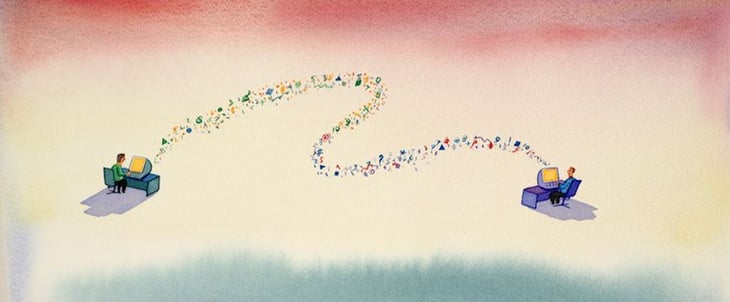
You might think you spend the majority of your time at work sitting in meetings or talking on the phone, but you could be wrong.
In fact, a significant portion of your work week could be spent writing, ready, and responding to emails.
A recent study from Adobe revealed that workers are spending 4.1 hours per week checking and interacting with our work emails. Despite the adoption of tools like Slack, workers are using email more than ever -- and what's more, it can take us up to 25 minutes to get back on task once we've interrupted by checking and reading email during the workday.
So needless to say, when you draft an email -- whether it's to your manager, your direct report, or a contact you want to work with -- you want it to be well-crafted and impactful so it doesn't expend even more time. So we've put together these tips for writing emails -- that will get opened and replied to, without wasting anyone's time.
How to Write Emails Your Contacts Will Actually Reply To
1) Write a descriptive subject line.
Your subject line should outline the reason for your email so the recipient is compelled to open and answer it. It should also be clear and succinct -- after all, if your subject line is clear, your email will likely be, too. We suggest avoiding full sentences and only putting the meatiest part of your reason for emailing in the subject line.
Phrases to Avoid:
- "Checking in"
- "Touching base"
- "Following up"
Example Subject Lines:
- "Question about your blog post about Snapchat"
- "Meeting information for Monday, 5/1"
- "New data: 43% of consumers want video content"
2) Get to the point, and quickly.
In the opening lines of your email, you might be tempted to enumerate on your credentials or your organization, but you can do that later. Instead, the opening line of your email should immediately get to the point so the recipient immediately understands what's being asked of them.
The basic format of a successful email should be:
- Opening greeting
- Reason for emailing
- Details
- Call-to-action
- Closing greeting
This format is considerate to your reader, who has trouble maintaining attention for long periods of time, and it compels you to write clearly and compellingly to make the recipient keep reading.
3) Use basic language.
Remember the episode of Friends when Monica and Chandler asked Joey to write them a letter of reference, and he used his thesaurus too enthusiastically?
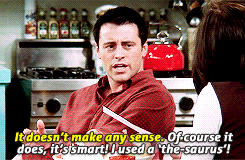
Source: Rebloggy
In this case, Joey changed so many words to their more advanced synonyms that his original meaning was completely convoluted. This can happen with your emails, too.
Resist the urge to use industry jargon or flowery language and stick to the basics. Make your sentences clear, straightforward, and short -- if a sentence requires more than one comma, consider breaking it into two sentences. The easier your email is to understand, the easier it will be for the recipient to quickly respond.
4) Use numbers.
There are a few ways you can use numbers and statistics in your email that will make it easier to attract and keep the recipient's attention.
- Numbers written as numerals (23) instead of words (twenty-three) have been shown to attract reader attention when they quickly scan what they're reading online -- which research shows internet users are more and more likely to do.
- Numbers as statistical data lend your email more credibility. Numbers represent facts, which your reader might be more compelled to respond to.
See what we did there? The numbered list probably drew your eye more than writing that out in paragraph format would have. Formatting helps too -- more on that later.
5) Keep it as short as possible.
Keep it short and sweet.
Researchers analyzed over five years of emails, and they found that shorter emails resulted in faster response times. That's helpful when you consider that reading and responding to emails can eat up so many hours in your week. Shorter emails help you and the recipient spend less time writing and replying to emails, which makes everyone more productive.
Our trick for keeping emails short is by typing them in Twitter first. Emails don't have to be under 140 characters, but it's a good guardrail for having maximum impact in fewer words. You can keep your emails shorter by using numbers, omitting unnecessary words like adjectives and adverbs, and thinking carefully about formatting.
The ideal email length varies depending on your industry, but we suggest keeping your emails under 200 words in length. The average screen reading speed is 200 words per minute, so aiming to keep messages below that target is a good rule of thumb.
6) Use bullet points.
Whenever possible, use bullet points or a numbered list to organize your email structure. Here's why:
- Bullets don't require full sentences, so you can use fewer words to get the same message across.
- Bullets help break up the formatting of an email to maintain the reader's attention.
- Bulleted or numbered lists help clearly outline steps in a process that need to be taken, which is useful for email documenting meetings or initiatives.
We suggest using only three bullets. Studies have shown that our brains like to be presented with three options to consider. Use three bullets or numbered items in your emails for maximum impact.
7) Answer the question "so what?"
Just because the subject of your email is important to you doesn't mean the recipient necessarily agrees. You need to ensure that your reader comes away from your email with the answer to the question "so what?"
Psychologist Ellen Langler found that the use of the word "because" made people more likely to comply with the request. By providing the reason behind asking someone to help you or do something for you in an email, you make it easier for the recipient to say "yes."
When asking for someone else's time and effort, make sure to include a "because ... " so they can understand the impact their compliance will have.
8) Make your ask clear.
Some emails have clear asks, and some emails do not. Either way, make sure to clearly state what exactly you need from the recipient of your email to make it easier for them to reply.
Remember the email structure we mentioned above?
- Opening greeting
- Reason for emailing
- Details
- Call-to-action
- Closing greeting
Start your email with the reason you're emailing, provide the recipient with details and the "so what?" of your message, and close your email with a clear ask for next steps. Whether you need them to edit a blog post, attend a meeting, or you don't need any specific action from them at that time, make sure that is the last line of your email.
The final line of your email will likely be most memorable, so if the recipient doesn't reply right away, they'll be able to easily remember what they need to do next.
9) Know when to take it offline.
Sometimes, the best email isn't an email at all. Instead, it's a phone call, a Slack direct message, a virtual conference, or an in-person meeting.
We've told you to keep your email as clear and succinct as possible. So if you're drafting your message and finding that it requires any of the following, that could be an indication that it's time to sit down and talk about what you're working on:
- If your email is highly time-sensitive, explore if there is a faster way to reach that person in the office or using a messaging app.
- If it takes you multiple paragraphs to get your point across, consider if you want to produce a slide deck to present in a meeting.
- If you need answers to multiple complicated questions (that don't involve a yes or no answer), send a meeting invitation instead -- but include the questions in the event description so the recipient can prepare.
A good indicator to determine if you should take your message offline is how long it takes you to write out your email. If you have to keep editing and rewriting to make your points clear, they might not be clear to your recipient, either.
Luckily, meeting invites are short and sweet, and they involve a simple yes or no answer. Make sure to provide context in the event description, or a pre-meeting email, so attendees can prepare for the conversation early.
Email Is an Art
If you're emailing your colleagues and contacts, they'll understand a run-on sentence or a typo here and there (although we advise self-editing before pressing "send," of course). But when it comes time to start emailing subscribers and leads on behalf of your brand, check out our free beginner's email marketing guide for more suggestions and ideas.
What are your strategies for writing actionable emails? Share with us in the comments below.
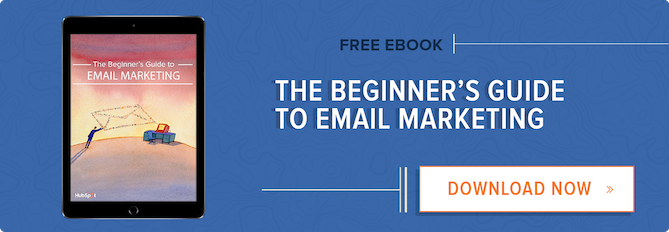
No comments:
Post a Comment